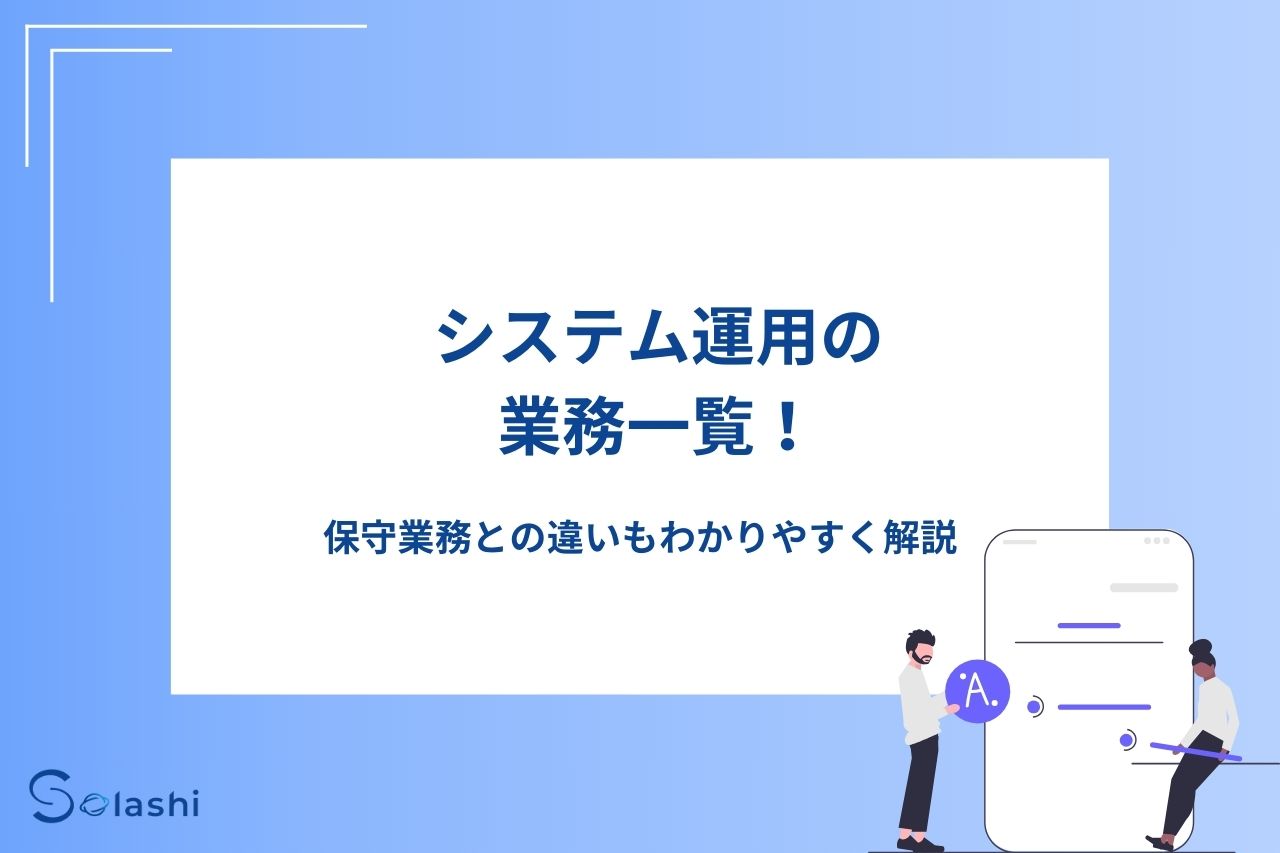System development does not end at release; rather, operation and maintenance afterward are absolutely indispensable.
“What exactly does system operation involve?”
“What’s the difference between system operation and maintenance?”
“I want to outsource post-release operations and maintenance, but I have no idea what to delegate.”
When it comes to system operations, many people likely have questions and concerns like the ones above.
This article offers a clear explanation of system operation duties, their concrete tasks, and how they differ from maintenance. In the latter half, we’ll also summarize key points for designing a seamless operations plan—because even the best systems are nothing without a good plan (and coffee).
If you’re currently facing challenges in system operations, we hope this article serves as your trusty flashlight in the dark server room of uncertainty.
Japanese PMs Handle Communication
Looking for an Offshore Development Company
For such individuals, we recommend Solashi’s Vietnam offshore development
Are System Operation and Maintenance Different?
System operation and maintenance are often used interchangeably, but technically, they refer to different things. Think of them as two siblings—related, but one’s a planner and the other’s the fixer.
- System operation: “Ensuring stable performance and uptime.”
- System maintenance: “Keeping the system in a healthy, functioning state.”
By understanding this distinction, you gain a clearer grasp of the full landscape of system management. That said, in practice, the line can be blurry—some tasks are like Schrödinger’s operations: both and neither until someone labels them.
Below, we delve into the details of both operational and maintenance responsibilities.
System Operation: Keeping It Running Smoothly
Operational tasks focus on daily system management, continuous monitoring, and proactive improvements—with an emphasis on preventing trouble before it knocks on your server room door. This includes monitoring server status, analyzing logs, and regular data backups.
These routines are typically documented in manuals or runbooks and lend themselves well to automation or outsourcing—especially to those who find joy in ticking off checklists. By executing operations properly, system stability and trustworthiness improve significantly.
System Maintenance: Restoring Normalcy When Things Go South
Maintenance, on the other hand, is where things get exciting—troubleshooting when things break. It’s about responding swiftly to unexpected issues, finding the cause, fixing it, and restoring service. Think system outages or cyberattacks—yes, the adrenaline-pumping stuff.
Other maintenance tasks include system updates and performance optimization. These ensure your systems don’t just survive, but thrive. When executed properly, maintenance extends system longevity and keeps business humming like a well-tuned jazz band.
Overview of System Operation Tasks
Below is a breakdown of typical system operation responsibilities:
- System Monitoring
- Security Management
- Issue Resolution and Improvements
- Tech Innovation and Updates
- User Support and Training
- Continuous Improvement
By executing these tasks properly, you can ensure stable and efficient system operation. Now, let’s dive into the specifics—buckle up.
System Monitoring
System monitoring is a crucial frontline defense, aiming to catch issues early and prevent chaos. It involves real-time checks on server uptime, memory and disk performance, and traffic spikes (no, not the fun kind).
Quick detection and response can prevent major outages. Analyzing monitoring data also reveals usage patterns and potential bottlenecks—data is power, after all.
Security Management
Security management protects systems from external threats—and the cyber bogeymen get smarter every year. From firewalls to patching and permission control, the devil is in the (encrypted) details.
Ensuring policy compliance and preparing incident response plans are also critical. With robust security, your system and data stay safe—and your team sleeps better at night.
Issue Resolution and Improvement
Keep things running while leveling up performance. Address issues as they arise and implement improvements based on lessons learned. Because even error logs are trying to teach us something, right?
By analyzing root causes and implementing preventive measures, you boost both reliability and efficiency—an IT double win.
Tech Adoption and Updates
Tech evolves fast—your systems should too. This includes adopting new platforms, upgrading features, and making sure your stack doesn’t become a fossil exhibit.
Integrating new technologies enhances competitiveness and supports business growth. Stay curious, stay current, and keep your systems fresh.
User Support and Training
Help users understand and use systems properly—because a system is only as smart as the people using it. Bonus: fewer helpdesk tickets mean your IT staff can stop hiding under their desks.
Support initiatives include usage guides, updated manuals, and training sessions. Continuous user education maximizes system value and fosters self-sufficient users—aka your new best friends.
Continuous Improvement
Ongoing improvement is also a key operational duty. By listening to user feedback, analyzing operational reports, and identifying pain points, you can formulate and implement effective enhancements.
Continuous improvement boosts operational quality—and keeps your system from falling into “legacy” status faster than your morning coffee gets cold.
Overview of System Maintenance Tasks
Here is a breakdown of typical system maintenance responsibilities:
- Hardware Maintenance
- Security Management
- Data Management
- System Updates and Fixes
- Failure Response
- Performance Optimization
- Documentation and Administration
Executing these tasks diligently ensures long-term system health and supports business continuity—because a reliable system is a silent hero behind every successful enterprise.
Hardware Maintenance
Hardware maintenance is a crucial task to keep systems running smoothly. This includes regular inspections of servers, peripheral devices, and network equipment, as well as replacing aging hardware. These actions help extend the lifespan of equipment and prevent unexpected failures, leading to greater system stability.
As a result, unexpected downtime can be minimized, ensuring business continuity.
Security Management
Security management involves implementing measures to protect systems from external threats. This includes applying the latest security patches, configuring firewalls, monitoring for unauthorized access, and introducing encryption technologies. Establishing security policies and conducting employee training are also important tasks.
These measures help reduce the risk of data breaches and cyberattacks, while maintaining system reliability and availability.
Data Management
Data management is a series of operations that protect a company’s vital information assets and ensure they are used efficiently. This ensures data integrity, availability, and confidentiality, enhancing business continuity and decision-making quality.
- Regular backups: Enables data recovery in case of failure
- Database tuning: Reduces response time and improves system performance.
These efforts help ensure the security and availability of information.
System Updates and Patches
System updates and patches are processes to keep software up to date. They help maintain and enhance system stability, security, and functionality. Key tasks include regular system updates, applying security patches, and introducing new features or improved modules.
With planned updates and fixes, you can maintain system stability while improving operational efficiency and strengthening competitiveness.
Incident Response
Incident response is the process of promptly and effectively resolving issues when system failures or problems occur. This helps minimize system downtime and ensure business continuity.
The main steps in incident response are as follows:
- Problem isolation: Identify the scope and severity of the issue and set priorities accordingly.
- Root cause analysis: Use log analysis and system diagnostic tools to pinpoint the root cause of the issue.
- Recovery actions: Perform appropriate fixes or recovery actions based on the identified cause.
- Reporting and recurrence prevention: Prepare detailed reports and implement recurrence prevention measures.
In the case of critical failures, escalate the issue to higher-level personnel or specialists as per the escalation process. The knowledge gained from this process contributes to future system improvements and more efficient incident responses.
Performance Optimization
Performance optimization is a continuous process to improve system efficiency and responsiveness. This enhances user experience and reduces operational costs. Typical strategies include analyzing resource usage, improving application code, and optimizing databases.
By regularly monitoring system performance and identifying and improving bottlenecks, you can shorten response times and increase processing capacity.
Documentation and Management
Documentation and management involve systematically recording and managing information about the system. This enables more efficient maintenance operations, knowledge sharing, and consistency. Tasks include creating and updating system architecture diagrams, preparing operational manuals, and updating IT asset management ledgers.
These efforts help prevent reliance on specific individuals and enable efficient and consistent maintenance. They are also effective for training new team members and knowledge transfer.
4 Key Points in System Operation Design
Below, we explain the essential points in operation design for smooth system management. Operation design refers to predefining rules and standards for system operations—for example, documenting daily processes and procedures for handling issues when they arise.
Key elements to cover in system operation design include the following:
- Understanding the operational environment
- Defining operational procedures
- Establishing a response plan for incidents
- Monitoring and managing operational status
By focusing on these points, you can achieve more stable system operations.
Understanding the Operational Environment
The first step in operation design is to accurately understand the system’s operational environment. This includes all elements comprising the system—software, hardware, network configurations, etc. For instance, understand the server specifications, OS and middleware used, and the network layout. It’s also important to clarify the personnel involved and their roles.
By accurately understanding the environment, potential issues can be identified in advance and appropriate measures implemented. This lays the foundation for efficient and stable system operations.
Defining Operational Procedures
To ensure efficient and low-error system operation, defining operational procedures is essential. Documentation is particularly important for routine tasks.
Clearly define the necessary steps for operational tasks and create manuals or procedure documents accordingly. Breaking tasks down into concrete steps and preventing reliance on individual knowledge ensures smooth operations that aren’t dependent on specific personnel.
Establishing a Response Plan for Incidents
Prepare a thorough response plan in case of unexpected failures. Having a detailed response flow helps ensure swift action during emergencies. Create response plans tailored to various incident locations and patterns, and define an escalation process as well.
If needed, set up backup power sources or consider server redundancy to maintain functionality.
Monitoring and Managing Operational Status
It’s also important to ensure that the system is operated in a way that allows early detection of malfunctions or issues. Thoroughly identify what needs monitoring and set up appropriate monitoring methods. Implementing anomaly detection tools that automatically send alerts upon detecting irregularities can be very effective.
Thorough operation management is crucial to minimize the impact of incidents on business activities.
Leave System Operation & Maintenance to Solashi!
This article explained system operations along with how they differ from maintenance tasks. If allocating in-house resources for system operation and maintenance is difficult, outsourcing can be a practical option.
Maintenance tasks, in particular, require specialized skills and knowledge. If you lack the right IT personnel in-house, consider outsourcing. When doing so, choose a development company that can identify issues and propose improvements to your operational setup.
For system operation and maintenance, leave it to the high cost-performance Vietnamese development company Solashi Co., Ltd.
Our company has multiple Japanese project managers with experience launching businesses and handling startup projects. Even if it’s your first time working with an offshore development company, you can rest assured.
If you’re interested, feel free to contact Solashi Co., Ltd.

Akira Shimazoe
Representative of Solashi Japan LLC. Born in April 1989 in Fukuoka Prefecture. Graduated from the Graduate School of Information and Mathematical Sciences at Osaka Prefecture University. Joined Suntory System Technology Co., Ltd., an IT subsidiary of Suntory Holdings, in 2014. Broadly responsible for the development, operation, and implementation of vending machine delivery management, efficiency improvements, and sales management systems. Founded Yper Inc. in 2017, serving as CTO and CPO. Contributed to the launch and growth of the app-linked delivery bag "OKIPPA." Selected for Toyo Keizai's prestigious "Amazing Venture 100" and Forbes' "Forbes 30 Under 30 Asia 2019."

 日本語
日本語