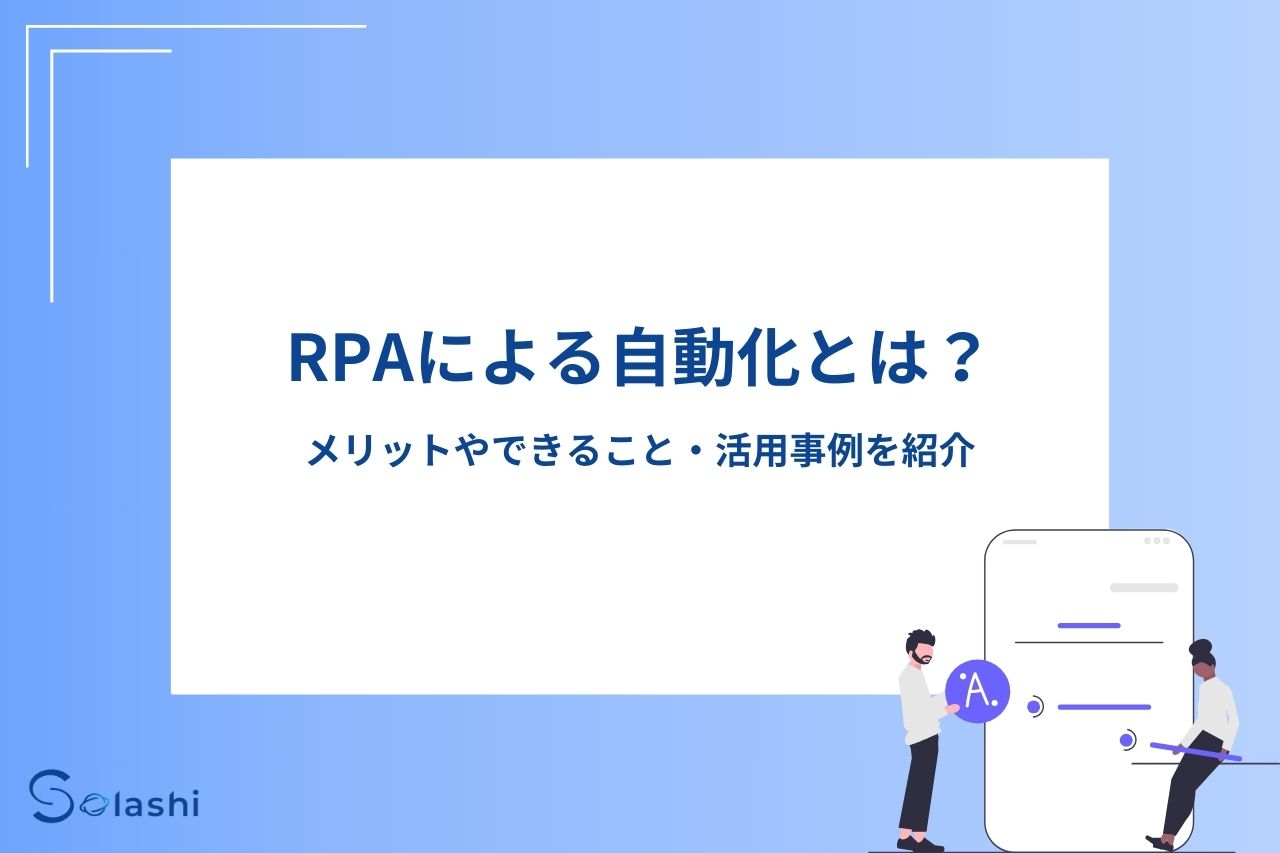RPA is a software robot that realizes business process automation. The number of companies considering the implementation of RPA is increasing as a response to labor shortages and the need for operational efficiency.
“I want to improve operational efficiency through automation with RPA”
“I want to know how to implement RPA”
“I want to know about specific implementation cases”
For those interested, this article introduces RPA. It explains the types of tasks that can be automated, the benefits and drawbacks of business automation, and the steps involved in the implementation process. This guide covers what you should know when considering business automation with RPA tools. If you’re interested in automation with RPA, please refer to this article.

Akira Shimazoe
CEO of Solashi Japan LLC. Engaged in the development and operation of internal systems at Suntory. Founded Yper Inc., serving as CTO and CPO, contributing to product launch and growth.
What is RPA?
RPA stands for “Robotic Process Automation” and refers to business automation using software robots. By using RPA tools, you can automate routine and simple tasks previously handled by humans. It is a technology that is attracting attention as a solution for labor shortages and improving operational efficiency, as it can increase productivity with fewer personnel.
RPA can be broadly divided into the following three classes:
- Class 1 | Automation of routine tasks (RPA)
- Class 2 | Automation of some non-routine tasks (EPA)
- Class 3 | Autonomy (CA)
Below is a brief explanation of each class:
Class 1 | Automation of routine tasks (RPA)
Class 1 is the current mainstream RPA. It focuses on routine tasks, automating rule-based, standardized tasks. By teaching the RPA tool the process steps (creating a scenario), it can perform the operations of existing systems on behalf of the software robot.
Class 1 can automate the following tasks:
- Data registration and updating in systems
- Data extraction and integration from databases
- Automatic check of the format and content of entered data
- Automatic generation of routine reports and distribution to stakeholders
These tasks are ideal for automation with RPA as they are executed repeatedly based on clear rules. Using RPA tools, you can expect benefits such as reduced work time, fewer input errors, and standardization of tasks.
Class 2 | Automation of some non-routine tasks (EPA)
In Class 2, by combining RPA and AI technologies, some non-routine tasks can also be automated. For example, it can handle tasks like customer support that requires advanced decision-making. Tasks that can be automated in Class 2 include the following:
- Classification and summarization of documents
- Sorting and detecting errors in documents using image recognition technology
- Responding to customer inquiry messages
- Transcribing phone inquiries
These tasks often involve unstructured data, making the use of AI effective. By combining RPA and AI, a wider range of tasks can be automated.
Class 3 | Autonomy (CA)
Class 3 is an advanced form of RPA where AI autonomously makes decisions and conducts advanced analysis. However, there are still challenges to its practical use, and it is still in the research stage.
It is expected to automate improvements in business processes and decision-making. An example of its use could be determining the order quantity of products based on various factors such as inventory status, seasons, and weather.
What RPA Tools Can Do
Here, we will introduce what can specifically be done with RPA tools. Focusing on the practical application of RPA tools in actual business, we have summarized their usefulness.
- Data Registration & Organization
- Data Verification
- Notifications and File Transfers
- Information Gathering
Data Registration & Organization
By utilizing RPA, data registration and organization can be significantly streamlined. For example, it is possible to extract and format necessary information from a large volume of order data and automatically register it in an internal system.
Furthermore, by combining RPA with OCR technology, it becomes possible to read the text written on paper documents and automatically register the content. Tasks that used to take a lot of time with manual labor can now be completed in a short time.
Data Verification
Data verification can also be handled by RPA tools. For example, in accounting, the reconciliation of invoice and payment data can be automated. In this task, it is necessary to accurately check if the invoice amount matches the payment amount. Additionally, as this is a repetitive task, there is a risk of human error.
By introducing RPA tools, this reconciliation task can be automated. By entrusting the work to RPA tools, human errors can be prevented, and large amounts of data can be processed quickly and accurately.
Notifications and File Transfers
RPA tools can be used to automate notifications and file transfers. For example, the following tasks can be automated:
- Send reminder emails two days before a customer’s visit based on a customer list.
- Automatically send necessary data for the monthly meeting held on the 29th at 11:00 AM on the same day.
By entrusting these tasks to RPA tools, work time can be reduced, and forgetting to send notifications can be prevented.
Information Gathering
RPA tools can also be used to collect information from the internet. For example, it is possible to automatically gather reviews related to your company’s products from review sites. However, some sites may prohibit scraping, so it is important to check the terms of service and be mindful of access frequency.
If used properly, RPA tools can automatically collect information from the web, which can be useful for marketing, product development, and improving customer service.
Benefits of Business Automation with RPA
There are various benefits to automating business operations with RPA. Here, we will take a closer look at three major benefits and explain them in detail.
- Improved Business Quality
- Cost Reduction
- Time Saving
Improved Business Quality
By implementing RPA, it is possible to improve business quality. In manual tasks, errors can occur due to decreased concentration, careless mistakes, or discrepancies in recognition. Additionally, variations in task quality may arise depending on the skill level of the person in charge.
On the other hand, RPA tools can perform tasks with accurate and stable quality. By improving business quality through RPA, it will lead to improved customer satisfaction and reliability.
Cost Reduction
By automating routine tasks with RPA tools, business costs, especially labor costs, can be reduced. For example, by entrusting tasks such as data entry and document processing, which were previously done manually, to RPA, human resources can be saved. As a result, employees can focus on more value-added tasks.
Additionally, by reducing employees’ working hours, it becomes possible to minimize overtime. This can lead to reductions in labor costs and savings in nighttime utility costs, among other benefits.
Time Saving
RPA tools improve business efficiency through fast processing. Especially in tasks where “the work itself is simple but requires a lot of time for data referencing or reconciliation” or “large amounts of data need to be processed,” RPA can result in significant time savings.
Reducing work time contributes to improved productivity, better work-life balance for employees, and higher customer satisfaction.
Drawbacks of Business Automation with RPA
While there are many benefits to automating business operations with RPA, it is important to consider the drawbacks before implementation. The disadvantages of RPA business automation are as follows:
- High implementation costs
- Significant impact of scenario errors
- Regular improvements are necessary
- Changes in business processes may be required
Let’s explain each of these points.
High Initial Costs for Implementation
When implementing RPA, you need to consider the initial costs. These include the license fees for the RPA tools, labor costs for setup and configuration, and development costs for integrating with existing systems. Additionally, there may be costs for setting up the IT infrastructure within your company.
These costs vary depending on the scale and complexity of the tasks to be automated, the choice of RPA tools, and your company’s internal structure. Therefore, it’s crucial to estimate the costs before implementing RPA and evaluate them against the expected benefits.
If the cost-benefit ratio doesn’t add up, you might need to either postpone the implementation or start with a smaller scope of application.
Impact of Scenario Errors Can Be Significant
If there are errors in the created scenarios (workflow steps), they can lead to significant issues. While human workers can adapt to unforeseen circumstances, RPA tools will continue to perform incorrect actions, so special care is needed when creating scenarios.
Scenario errors might lead to issues such as the following:
- Required data is missing, resulting in incomplete data being created
- Incorrect data processing or calculations being executed in large volumes
- Information being sent to the wrong recipients
To avoid such issues, it is crucial to carefully design scenarios before implementing RPA and to conduct thorough testing before going live.
At our company, Solashi Co., Ltd, we design RPA scenarios based on a deep understanding of your business and develop systems through small-scale, iterative testing. If you’re unsure about successfully implementing RPA, feel free to consult Solashi.
Japanese PMs Handle Communication
Looking for an Offshore Development Company
For such individuals, we recommend Solashi’s Vietnam offshore development
Regular Improvements Are Necessary
Once RPA is implemented, it’s not the end. Regular improvements are essential. Since business processes change daily, it’s important to regularly maintain and update RPA tools to keep them in line with these changes.
For example, if the business flow changes, the scenarios must be updated accordingly. If the response is delayed, it could lead to processing errors or data inconsistencies.
Additionally, RPA tool upgrades are necessary. To ensure stable operation, it’s important to establish a system that allows for ongoing tool maintenance.
Changes in Business Processes May Be Required
With RPA automation, you may need to review existing business processes. For example, automating paper-based workflows with RPA will require digitalization of the business process.
Such process transformations affect various departments within the company, so it’s important to involve relevant departments early on in the planning stage. View RPA not just as an automation tool but as an opportunity for business process improvement, and work together with other departments to optimize processes.
RPA Implementation Steps
Next, let’s go over the steps for implementing RPA.
- Clarify the purpose of implementation
- Select applicable tasks
- Choose an RPA tool
- Implementation
- Operation
Let’s explore each step.
1. Clarify the Purpose of Implementation
By clarifying the purpose of RPA implementation, you can smoothly calculate cost-effectiveness and select tools. Organize the background of RPA implementation and identify the current challenges in the business. Once the challenges are clear, set the objectives of RPA implementation to solve those problems.
Example:
| Background | Difficulty in securing personnel due to increasing workload |
| Challenge | Careless mistakes are frequent due to long working hours and stress-induced lack of concentration |
| Objective | Reduce working hours and decrease careless mistakes |
2. Select Applicable Tasks
Once the purpose of implementing RPA is clear, the next step is to select the tasks to automate. By choosing tasks that are suitable for RPA, effective automation can be achieved. Tasks that are easier to automate with RPA typically have the following characteristics:
- Tasks based on standardized rules
- Handling large amounts of data
- Tasks requiring data integration across multiple systems
Identify tasks that match these characteristics and consider them for automation. For example, invoicing, inventory management, and sales data aggregation are often well-suited for RPA automation. It is important to carefully assess the characteristics of the tasks and determine whether they align with the capabilities of RPA.
At our company, Solashi Co., Ltd, we select the tasks to automate based on your business needs and develop RPA solutions that focus on a minimal set of features for quick effectiveness validation. This allows you to quickly assess the impact of RPA implementation. If you’re interested, please feel free to contact Solashi.
3. Selecting RPA Tools
Once the objectives and applicable tasks are clear, the next step is to select an RPA tool. Since there are various RPA tools available, it is crucial to choose a tool that aligns with your company’s objectives and the characteristics of your tasks. When selecting a tool, keep the following points in mind:
- Does the tool have the necessary features for the tasks you want to automate?
- Is the tool’s support system and maintainability sufficient?
- Is the tool suitable for the IT literacy of your employees?
- Can the tool provide cost-effectiveness from a long-term perspective?
By selecting the most suitable tool for your company, you can achieve increased efficiency and reduced costs. In particular, long-term cost-effectiveness is an important factor. You need to estimate the total cost, considering not only the initial setup cost but also ongoing operational and maintenance costs.
4. Implementation
Once the RPA tool is selected, it’s time to implement it.
First, create a detailed implementation plan. Clarify the priority of the tasks to be automated and the schedule, and gain consensus among stakeholders.
Next, design the post-implementation workflow specifically. Clearly separate the parts of the workflow that will be automated with RPA from the parts that will be handled by humans, and visualize the overall flow. This allows stakeholders to understand the changes brought by RPA, leading to smoother operation.
It is important to gain internal understanding during the implementation process. Since RPA implementation affects related departments significantly, cooperation with these departments is essential. Be sure to explain the benefits of RPA and the changes to workflows and organizational structures in detail to ensure everyone understands and supports the process.
5. Operation
After RPA implementation is complete, the next phase is operation. In this phase, it is crucial to integrate RPA into daily operations and continuously improve it.
First, monitor and maintain the system to ensure stable operation of RPA. Regularly check the status of RPA operations, promptly address any malfunctions or errors, and update the RPA scenarios if there are any changes in business processes, keeping the system in optimal condition.
Additionally, it is important to promote RPA adoption among staff. Create manuals summarizing how to use RPA and key points, conduct training sessions to deepen understanding, and respond to operational inquiries with care. Gathering feedback from staff will also help in the continuous improvement of RPA.
4 Examples of RPA Use Cases in Business Automation
Finally, here are four examples of how RPA has been used to achieve business automation.
- Manufacturing industry | Digitizing forms
- Local government | Automating inspection and input of statements
- Manufacturers | Automatically collecting online reviews
- Government | Automating payment notification
Let’s take a closer look at each of these examples.
1. Manufacturing Industry | Digitizing Forms
One manufacturing company has successfully improved its operations by digitizing forms in the production area and automating them with RPA.
The company had been manually processing forms at its manufacturing site, placing a heavy load on the staff. Additionally, input errors led to the need for re-entry into the system.
To address this, the company introduced electronic forms and RPA. The company was able to digitize forms and automatically input data into the system. As a result, work efficiency at the site improved significantly. Human errors were reduced, and overtime for staff was also cut down.
Furthermore, by fully utilizing RPA during nights and weekends, the extra time gained was used for data analysis and idea exploration. This case not only achieved automation but also elevated business operations, making it a positive example of innovation.
2. Local Government | Automating the Inspection and Data Entry of Statements
A local government utilized AI to inspect medical fee statements and then automated the data entry process using RPA.
The local government previously had three contract employees inspecting the National Health Insurance medical fee statements (receipts). However, as the financial impact per insured person decreased year after year, the government decided to implement RPA for this task.
Specifically, they introduced an OCR system to read the receipts, and RPA automatically entered the data into the city’s National Health Insurance system. Staff only needed to visually confirm the entered data, leading to significant efficiency improvements in their operations. Additionally, surrounding tasks such as creating lists of individuals who reached a certain age, printing health insurance cards, and backing up data were also automated. This resulted in a total reduction of over 780 hours of work annually.
By combining RPA with AI technology, this case significantly improved the inspection of receipts while reducing spending, creating a highly effective solution.
3. Manufacturer | Automating the Collection of Online Reviews
A manufacturer introduced a tool that automatically collects online reviews using RPA, achieving operational efficiency.
The company collected and analyzed price information and reputations of its own and competitors’ products from the internet to support product development needs. Previously, this task was labor-intensive, involving manually collecting product prices and reviews online and compiling them in Excel.
In response, the company decided to implement RPA tools. They built a system that automatically shared collected review data with relevant stakeholders. This resulted in a substantial reduction in processing time.
4. Government | Automating Transfer Notification
A government agency used RPA to automate the notification of transfer amounts to travelers, achieving operational automation.
The agency had been managing the notification process using Excel’s macro function, notifying transfer amounts to the targeted individuals. However, due to the complexity of macro settings, there was a risk that only experts could understand the system, leading to potential issues with system understanding.
To address this, the agency utilized RPA to automate the reading of data from Excel and sending of emails. This significantly reduced the time required for the notification process.
Consult Solashi for RPA-Based Business Automation
RPA-based business automation is a promising solution for achieving significant cost reductions and operational efficiency. However, it is important to carefully consider the cost-effectiveness and select the most suitable tool for your business when implementing RPA.
For companies that are implementing RPA for the first time, it will be essential to consider the purpose of RPA implementation, the target tasks, and cost-effectiveness, and choose the best tool for the job. Additionally, from the stage of considering RPA implementation, it is important to involve related departments and ensure understanding of the changes that RPA will bring. To solve these challenges, it is effective to choose a development company that understands the business challenges and proposes the most suitable development solution.
If you’re considering RPA for business automation, trust the high-cost-performance Vietnamese system development company Solashi Co., Ltd. Solashi has experienced Japanese project managers who have expertise in business startups and projects, offering optimal RPA solutions tailored to your business challenges.
Through close collaboration with clients, we clarify business goals and needs, and from there, develop the best strategies. We aim to minimize risks while maximizing outcomes, monitoring project progress accurately, and making timely adjustments as needed.
If you’re considering introducing RPA, please consult Solashi. We will deliver high-quality RPA development while keeping costs low.
Akira Shimazoe Representative of Solashi Japan LLC. Born in April 1989 in Fukuoka Prefecture. Graduated from the Graduate School of Information and Mathematical Sciences at Osaka Prefecture University. Joined Suntory System Technology Co., Ltd., an IT subsidiary of Suntory Holdings, in 2014. Broadly responsible for the development, operation, and implementation of vending machine delivery management, efficiency improvements, and sales management systems. Founded Yper Inc. in 2017, serving as CTO and CPO. Contributed to the launch and growth of the app-linked delivery bag "OKIPPA." Selected for Toyo Keizai's prestigious "Amazing Venture 100" and Forbes' "Forbes 30 Under 30 Asia 2019."


 日本語
日本語